
Today's activity uses a tool called WordSift that can help you learn more about the vocabulary you find in the texts you read online.
Task:
- Select a text that you have read recently. You could try reading then taking a text from the magazine section of the British Council's LearnEnglish website.
- You could try this text about Surfing or search the archives.
- Once you have read go to http://www.wordsift.com/ and copy the text into the field. Then click on 'Sift'.
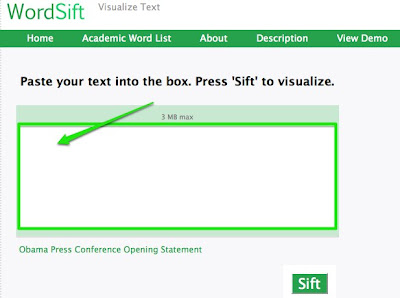
- This will sort the vocabulary from the text and show you the 50 most common words in the text.
 You can then click on any new words and then move down the page to see more information about each word.
You can then click on any new words and then move down the page to see more information about each word.
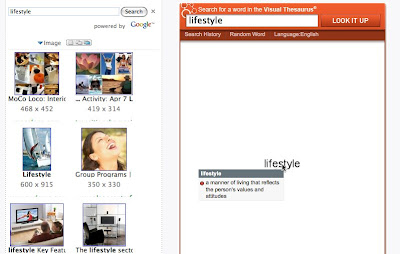
- You will find images, a word web with definitions and if you go further down the page you can find example sentences from the text that use the word.
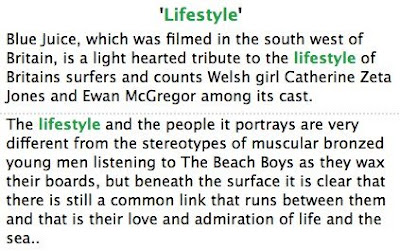
- This can make it much easier for you to understand new words and make notes of them. You can get help with this if you check out the activity on How to Remember More Vocabulary
Related links for teachers:
- A Tool for Comparing Words
- Flickr and Wiktionary Based Image Dictionary
- Creating Word Lists
- List Your Favourite Words
- Learn Some Cliches
- Interactive multiple choice activities
- Video Dictionary 2.0
- Using Word Clouds in EFL ESL
- Picture phrases
- Create Image Books
- Create a Flickr Montage
Best
Nik Peachey
No comments:
Post a Comment