To do this activity you will need a WebCam to record your video message. All you have to do to create the message is to visit the Bubble Joy website, choose a card design for your message, and then record the message.
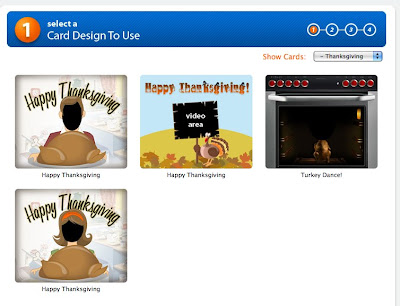
There are a few different card designs to choose from.
Task:
- Before you send a Thanks Giving message perhaps you'd like to find out a bit more about the holiday and what it commemorates. You can find out more about it here on Wikipedia: Thanks Giving US
- You should then decide what you want to say in your message. Here are some possible messages that you could choose from.
* Poems
* Quote
* Joke
- Once you have decided on your message, got to the Bubble Joy Thanks Giving greetings and choose the card design for your message.
- Once you have chosen the card design, click on 'Yes, T0 Continue'. You should then see a message asking for access to your camera. You'll need to click on 'Allow'. If the player settings window doesn't appear , then right click on the screen and select 'Settings' to make it appear.
 You should then see yourself in the video window. Click on 'Record' and start to say your message. You only have 60 seconds. You can review your message and try as many times as you like until you get the message right.
You should then see yourself in the video window. Click on 'Record' and start to say your message. You only have 60 seconds. You can review your message and try as many times as you like until you get the message right.- Once you have finished recording the message click on 'Yes' and you will be taken to an email form.
- Add your email address and the address of the person you want to send the message to. They will then be sent a link to your message.
Related links for teachers:
- Great WebCam Software
- Things You Can Do With Your WebCam 1
- 12 Second Video Clips for EFL ESL
- Sending Bubble Joy to your EFL / ESL Students
- Microblogging for EFL with Plurk
- Great Video Commenting Tool
- Video conferencing for EFL
Nik Peachey
No comments:
Post a Comment