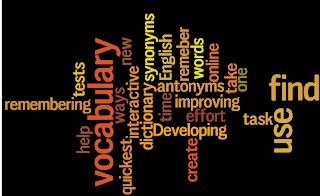
In this task you find out how to use an online dictionary to find synonyms and antonyms and how to use this to create your own interactive tests to help you remember the words.
Task:
Find an article that you are interested in or that you have recently studied. Choose some 8 or 10 the newer or more difficult words from the text.
Next got to: http://www.en.wrds.eu/user/create and register (it's free). You just need to create a user name and password and give an email address.
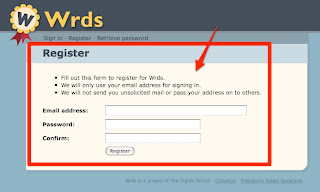 Sign in and then click on 'Create a new list'.
Sign in and then click on 'Create a new list'.
Give your list a title (it could be the title of the text the words come from) and then type your new words into the column on the left.
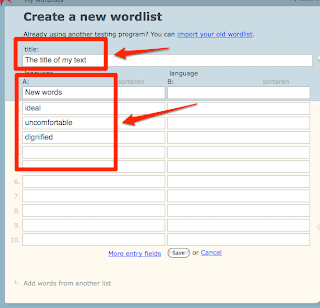
Now go to: http://www.synonym.com/. Here you can type in your new words then click to find synonyms, antonyms or definitions of the words.
 Once you find the antonym etc, copy it into the column next to your new word on the Wrds site.
Once you find the antonym etc, copy it into the column next to your new word on the Wrds site.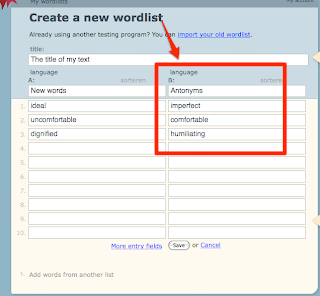
Once you have added all the words and definitions, click on 'Save' and then click on 'Test'.
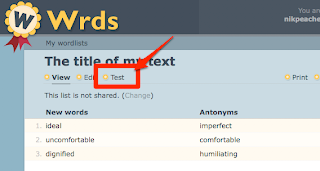
You can the choose the type of test you would like to take. The tests vary so try them all.
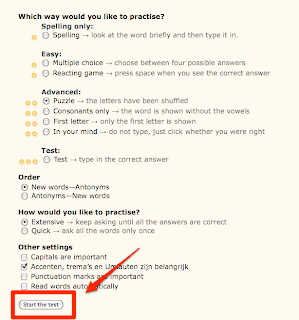
Each time you come back to the site you can add more word lists and revise old ones. You can even share lists you have created with friends. I hope you find this a useful way of revising your vocabulary.
- Here you can find more vocabulary related activities
Related links for teachers:
- Get Students Checking Grammar and Collocation
- A River of Images
- Create Image Books
- Create a Flickr Montage
- A Picture's worth
- Picture phrases
- Personalised flashcards
- Animating vocabulary
- Exploiting Image Sequences
Nik Peachey
No comments:
Post a Comment