Here's an example from Stermy.
If you think this is really difficult or will take a long time, then don't worry. It only takes minutes to create a movie like this using Xtranormal . This video shows you how to create your movie.
As you can see from the movie, you don't need to say the text yourself, you just type it in and the character will say the text for you. Okay, now it's your turn.
Task:
- Think about the things you would like to say about yourself. Things you could include are:
- A greeting
- Who you are and where you are from (Warning: Never give addresses or phone numbers)
- Where you live / your country (Cultural information etc.)
- Your job
- What you like to do
- What sports, music, films you like etc.
- What your dreams / ambitions are etc
- Then go to: http://www.xtranormal.com/ and click on 'Make Movies' and then select a single character to represent you (You can change the look of the character later)
 Be patient while the interface loads. You can then select your background, add some music, design your character and start typing in your information.
Be patient while the interface loads. You can then select your background, add some music, design your character and start typing in your information.
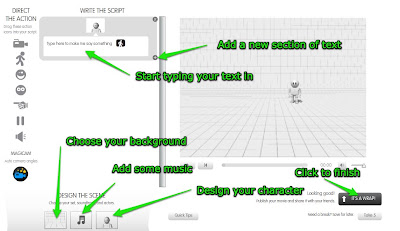
- Once you have finished click on 'IT'S A WRAP' and wait for your movie to be prepared for viewing.
- If you want to save your movie you'll need to register on the site, but this is free. You can then download the movie, share it with your friends or embed it into your blog or website.
I hope you enjoy this activity and please post links to your introduction movies by clicking on comments below.
Come back tomorrow for more EFL ESL activities.
Related links for teachers:
- Text to Speech Movies for EFL ESL
- Text to Speech for EFL ESL Materials
- Creating audio-visual monologues
- Make you own animated movies
- Developing screencast tutorials
- Create an English Cartoon
Best
Nik Peachey
1 comment:
Great application - I've been using it since you introduced it to your blog readers some time ago.
I love these tools that let you "become" an animated "being" to express yourself.
I created a nice one to introduce exams at the end of the Academic Term in "my" part of the world.
http://english_studio.blogspot.com/2008/11/implementing-testing-on-computers.html
Post a Comment